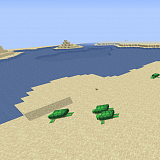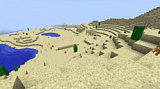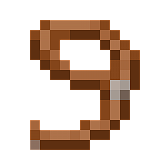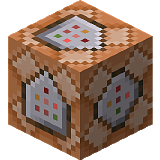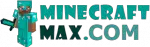The Wandering Trader is a friendly mob, always spawning with two llamas on a leash. You can trade with the merchant, for emeralds he sells various valuable and not very items and resources. At night, the merchant drinks a potion of invisibility to prevent him from being attacked by zombies
- Minecraft versions: 1.19.2 /1.19.1 /1.19 /1.18.2 /1.18.1 /1.18 /1.17 /1.16
- ID: wandering_trader

| Health | 10 |
Where to find traveling trader
Here’s where you can find traveling trader in Minecraft, i.e. where traveling trader in Minecraft.
What traveling trader gives
Here is what you can get from traveling trader in Minecraft, i.e. which gives Traveling Trader in Minecraft.
What traveling trader sells
Here it is indicated what can be bought from traveling trader in Minecraft, i.e. what traveling trader sells in Minecraft.
At the beginning, you can buy not so many goods from traveling trader, but if you trade with it, the assortment will gradually expand to: . Prices for different traveling trader in Minecraft may differ. Therefore, first you need to familiarize yourself with the offers of all sellers.
| Sells | Price |
|---|---|
| Sells | Price |
|---|---|
Summon traveling trader command
Here is the command that allows you to summon traveling trader in Minecraft, that is, how to create traveling trader in Minecraft.
Traveling Trader can be summoned using a command in creative mode.. This requires:
- open chat (press “T”)
- write command
/summon minecraft:wandering_trader - press “ENTER”
You can also specify the coordinates by which traveling trader will be called:
-
/summon minecraft:wandering_trader ~ ~ ~
the current coordinates of the player -
/summon minecraft:wandering_trader 100 ~ 200
X coordinate = 100, Y = current Y coordinate of the caller, Z coordinate = 200 -
/summon minecraft:wandering_trader ~10 50 ~-2
X = current X-coordinate + 10 blocks, Y = 50, Z = current Z-coordinate – 2 blocks
X – coordinate from west to east, Y – height, Z – coordinate from south to north.
The command can be written to the command block so that it is executed when a redstone signal is received. This is especially true if the traveling trader command does not fit in the chat line.