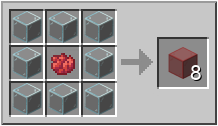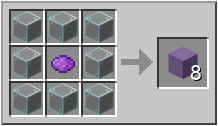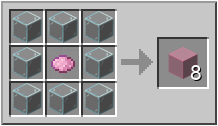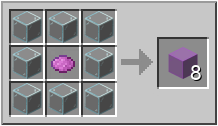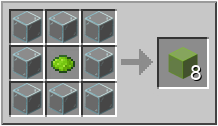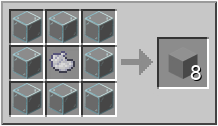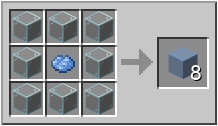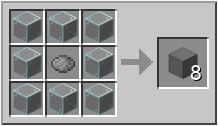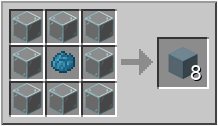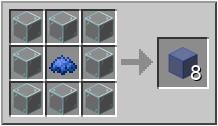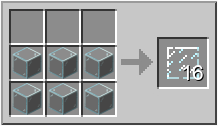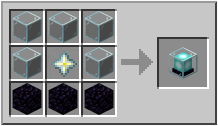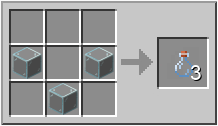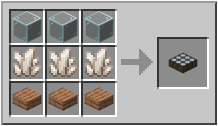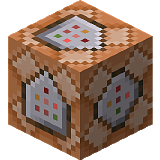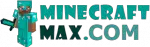Glass is used to create windows, clear barriers, glass panels, and potion vials. Glass is a solid block, almost completely transparent, very fragile. Does not drop when destroyed. Conveniently, all mobs do not see the player through the glass. But a ladder, bed, rails and some other objects cannot be installed on glass. Torches can only be placed on top of the glass block. Glass can be dyed in several different colors. To craft glass you need sand and a stove
Tricks and tips
It is more advantageous to use glass panels if the glass is to be installed vertically.
- Minecraft versions: 1.19.2 /1.19.1 /1.19 /1.18.2 /1.18.1 /1.18 /1.17 /1.16
- ID: glass
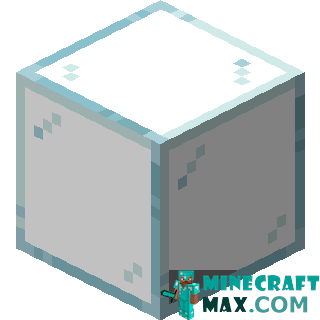
How to craft glass
Here is how to craft glass in Minecraft. The crafting recipe specifies the required ingredients and their location in Minecraft.
To craft glass in Minecraft you will need: This and This. Install the stove, right-click on it, place the ingredients according to the picture. Now you can cook glass.
What can be done from glass
Here it is indicated what can be done from glass in Minecraft, i.e. which recipes use glass in Minecraft.
Daylight sensor
| Glass (3) | ||
| Nether-quartz (3) | ||
| Oak slab (3) |
Yellow glass
| Glass (8) | ||
| Yellow dye (1) |
White glass
| Glass (8) | ||
| White dye (1) |
Purple glass
| Glass (8) | ||
| Purple dye (1) |
Pink glass
| Glass (8) | ||
| Pink dye (1) |
Orange glass
| Glass (8) | ||
| Orange dye (1) |
Purple glass
| Glass (8) | ||
| Magenta dye (1) |
Lime glass
| Glass (8) | ||
| Lime dye (1) |
Blue glass
| Glass (8) | ||
| Blue dye (1) |
Green glass
| Glass (8) | ||
| Green dye (1) |
Gray glass
| Glass (8) | ||
| Gray dye (1) |
Brown glass
| Glass (8) | ||
| Brown dye (1) |
Blue glass
| Glass (8) | ||
| Blue dye (1) |
Black glass
| Glass (8) | ||
| Black dye (1) |
Crystal of End
| Glass (7) | ||
| Eye of Ender (1) | ||
| Ghast tear (1) |
Glass panel
| Glass (6) |
Lighthouse
| Glass (5) | ||
| Nether Star (1) | ||
| Obsidian (3) |
Daylight sensor
| Glass (3) | ||
| Nether-quartz (3) | ||
| Dark oak slab (3) |
Daylight sensor
| Glass (3) | ||
| Nether-quartz (3) | ||
| Acacia plate (3) |
Daylight sensor
| Glass (3) | ||
| Nether-quartz (3) | ||
| Distorted Slab (3) |
Daylight sensor
| Glass (3) | ||
| Nether-quartz (3) | ||
| Birch slab (3) |
Daylight sensor
| Glass (3) | ||
| Nether-quartz (3) | ||
| Crimson slab (3) |
Where to buy glass
Here it is indicated where you can buy glass in Minecraft, i.e. where glass is sold in Minecraft.
Get glass command
Here is the command that allows you to get glass in Minecraft, that is, how to create glass in Minecraft.
Glass can be summoned using a command in creative mode.. This requires:
- open chat (press “T”)
- write command
/give @p minecraft:glass - press “ENTER”
You can also specify the number and to whom glass will be issued:
-
/give @p minecraft:glass 10
get 10 glass -
/give MinecraftMax minecraft:glass
glass will be given to the player with the nickname MinecraftMax
The command can be written to the command block so that it is executed when a redstone signal is received.