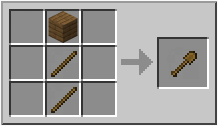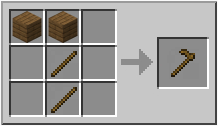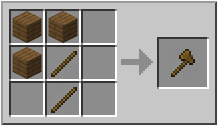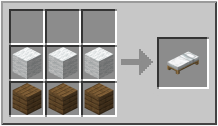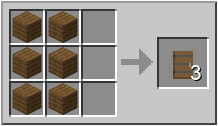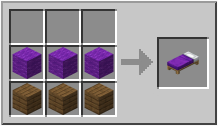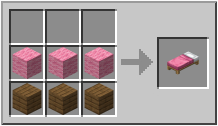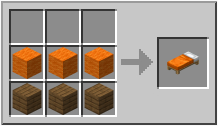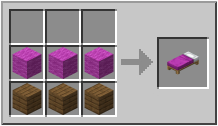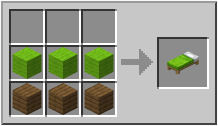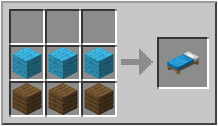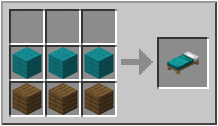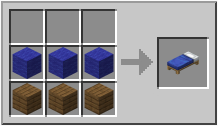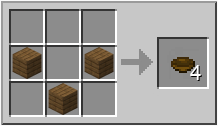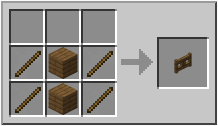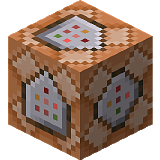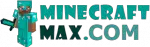Spruce boards are used in construction and for the manufacture of various wooden objects. All spruce products are brown in color. Making spruce boards easily from spruce right in the player's inventory
Spruce boards as fuel
Spruce boards can also be used as stove fuel. However, using 1 spruce boards it is possible to completely fry an entire 1 block(s). Therefore, it is better to use other types of fuel in Minecraft.
Tricks and tips
It is not necessary to distill all the wood into boards at once, so it can be stored more compactly.
- Minecraft versions: 1.19.2 /1.19.1 /1.19 /1.18.2 /1.18.1 /1.18 /1.17 /1.16
- ID: spruce_planks
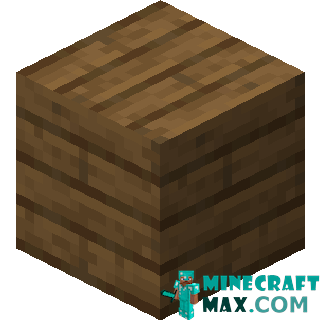
| Burn time | 15 |
How to craft spruce boards
Here is how to craft spruce boards in Minecraft. The crafting recipe specifies the required ingredients and their location in Minecraft.
There are several recipes for making spruce boards in Minecraft. As a result, you need the following ingredients:: This. These ingredients can be placed in the inventory or on the workbench as shown below. To open the inventory, you need to press the E key on the keyboard.
What can be done from spruce boards
Here it is indicated what can be done from spruce boards in Minecraft, i.e. which recipes use spruce boards in Minecraft.
Wooden shovel
| Spruce boards (1) | ||
| Stick (2) |
Wooden sword
| Spruce boards (2) | ||
| Stick (1) |
Wooden pickaxe
| Spruce boards (3) | ||
| Stick (2) |
Wooden hoe
| Spruce boards (2) | ||
| Stick (2) |
Wooden ax
| Spruce boards (3) | ||
| Stick (2) |
White bed
| White wool (3) | ||
| Spruce boards (3) |
Spruce plate
| Spruce boards (6) | ||
| Stick (1) |
Red bed
| Red wool (3) | ||
| Spruce boards (3) |
Pink bed
| Pink wool (3) | ||
| Spruce boards (3) |
Lime bed
| Lime wool (3) | ||
| Spruce boards (3) |
Blue bed
| Blue wool (3) | ||
| Spruce boards (3) |
Sharpener
| Stick (2) | ||
| Stone plate (1) | ||
| Spruce boards (2) |
Green bed
| Green wool (3) | ||
| Spruce boards (3) |
Gray bed
| Gray wool (3) | ||
| Spruce boards (3) |
Brown bed
| Brown wool (3) | ||
| Spruce boards (3) |
Blue bed
| Blue wool (3) | ||
| Spruce boards (3) |
Black bed
| Black wool (3) | ||
| Spruce boards (3) |
Hive
| Spruce boards (6) | ||
| Honeycomb (3) |
Loom
| A thread (2) | ||
| Spruce boards (2) |
Archer’s table
| Flint (2) | ||
| Spruce boards (4) |
Shield
| Spruce boards (6) | ||
| Iron ingot (1) |
Note block
| Spruce boards (8) | ||
| Redstone (1) |
Turntable
| Spruce boards (8) | ||
| Diamond (1) |
Piston
| Spruce boards (3) | ||
| Cobblestone (4) | ||
| Iron ingot (1) | ||
| Redstone (1) |
Hook
| Iron ingot (1) | ||
| Stick (1) | ||
| Spruce boards (1) |
Spruce gate
| Stick (4) | ||
| Spruce boards (2) |
Spruce fence
| Spruce boards (4) | ||
| Stick (2) |
Bookshelf
| Spruce boards (6) | ||
| Book (3) |
Bookshelf
| Spruce boards (6) | ||
| Book (3) |
Get spruce boards command
Here is the command that allows you to get spruce boards in Minecraft, that is, how to create spruce boards in Minecraft.
Spruce boards can be summoned using a command in creative mode.. This requires:
- open chat (press “T”)
- write command
/give @p minecraft:spruce_planks - press “ENTER”
You can also specify the number and to whom spruce boards will be issued:
-
/give @p minecraft:spruce_planks 10
get 10 spruce boards -
/give MinecraftMax minecraft:spruce_planks
spruce boards will be given to the player with the nickname MinecraftMax
The command can be written to the command block so that it is executed when a redstone signal is received.