The giant in Minecraft is a huge zombie, 11 blocks high. It can only be summoned with the command. There is no application, except for decorative. The giant zombie is motionless, always looks in one direction, not aggressive. You can only move it by hitting it
- Minecraft versions: 1.19.2 /1.19.1 /1.19 /1.18.2 /1.18.1 /1.18 /1.17 /1.16
- ID: Giant

| Health | 50 |
| Damage | 25 |
| Experience | 5 |
Summon giant command
Here is the command that allows you to summon giant in Minecraft, that is, how to create giant in Minecraft.
Giant can be summoned using a command in creative mode.. This requires:
- open chat (press “T”)
- write command
/summon minecraft:Giant - press “ENTER”
You can also specify the coordinates by which giant will be called:
-
/summon minecraft:Giant ~ ~ ~
the current coordinates of the player -
/summon minecraft:Giant 100 ~ 200
X coordinate = 100, Y = current Y coordinate of the caller, Z coordinate = 200 -
/summon minecraft:Giant ~10 50 ~-2
X = current X-coordinate + 10 blocks, Y = 50, Z = current Z-coordinate – 2 blocks
X – coordinate from west to east, Y – height, Z – coordinate from south to north.
Variations of summoning commands giant:
summon
The command can be written to the command block so that it is executed when a redstone signal is received. This is especially true if the giant command does not fit in the chat line.
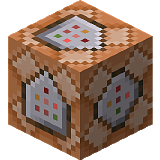
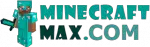
This is so cool 😎!!