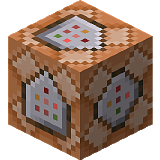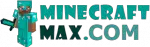A workbench in Minecraft is needed to craft items, weapons, tools and armor. To use it, you need to right-click on the installed workbench. A window of 9 cells will open, in which items are placed. Moreover, the items are not stored in the workbench, if you do not pick them up, they will fall out when you close the workbench window. In multiplayer play, the workbench can be used by several players at the same time. When traveling, it is advisable to carry a workbench with you, or a tree for quick crafting. In order to pick up a workbench in inventory, you need to break it, most quickly with an ax
Workbench as fuel
Workbench can also be used as stove fuel. However, using 1 workbench it is possible to completely fry an entire 1 block(s). Therefore, it is better to use other types of fuel in Minecraft.
Tricks and tips
To save space in the home, the workbench can be placed in the floor or wall.
If you make the floor out of workbenches, you get a brightly patterned floor, like a parquet.
- Minecraft versions: 1.19.2 /1.19.1 /1.19 /1.18.2 /1.18.1 /1.18 /1.17 /1.16
- ID: crafting_table

| Burn time | 15 |
How to craft workbench
Here is how to craft workbench in Minecraft. The crafting recipe specifies the required ingredients and their location in Minecraft.
There are several recipes for making workbench in Minecraft. As a result, you need the following ingredients:: This. These ingredients can be placed in the inventory or on the workbench as shown below. To open the inventory, you need to press the E key on the keyboard.

| Oak planks (4) |

| Distorted boards (4) |

| Spruce boards (4) |

| Dark oak planks (4) |

| Acacia boards (4) |

| Birch boards (4) |

| Crimson boards (4) |
Where to find workbench
Here’s where you can find workbench in Minecraft, i.e. where workbench in Minecraft.
Get workbench command
Here is the command that allows you to get workbench in Minecraft, that is, how to create workbench in Minecraft.
Workbench can be summoned using a command in creative mode.. This requires:
- open chat (press “T”)
- write command
/give @p minecraft:crafting_table - press “ENTER”
You can also specify the number and to whom workbench will be issued:
-
/give @p minecraft:crafting_table 10
get 10 workbench -
/give MinecraftMax minecraft:crafting_table
workbench will be given to the player with the nickname MinecraftMax
The command can be written to the command block so that it is executed when a redstone signal is received.