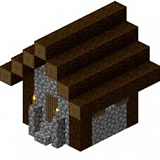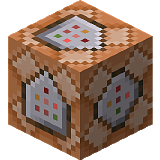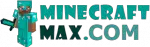A bed is a block of land dug up by a hoe. Taking a hoe in your hand, you need to right-click on a regular ground. In the garden, you can grow wheat, potatoes, beets, carrots, pumpkin and watermelon. Be sure to have water and lighting next to the garden, otherwise the plants will not grow. Snow in cold biomes does not interfere with crop growth. If a mob or player jumps onto a bed from a higher block or jumps on it, the bed will turn into ordinary soil, and the seeds or ripe plant will fall. In the garden, you cannot send a signal with red dust. Ready-made beds with different plants can be found in villages
- Minecraft versions: 1.19.2 /1.19.1 /1.19 /1.18.2 /1.18.1 /1.18 /1.17 /1.16
- ID: farmland

How to craft arable land
Here is how to craft arable land in Minecraft. The crafting recipe specifies the required ingredients and their location in Minecraft.

| Netherite Hoe (1) | ||
| Earth (1) |

| Golden hoe (1) | ||
| Earth (1) |

| Diamond hoe (1) | ||
| Earth (1) |

| Wooden hoe (1) | ||
| Earth (1) |

| Netherite Hoe (1) | ||
| Turf (1) |

| Golden hoe (1) | ||
| Turf (1) |

| Diamond hoe (1) | ||
| Turf (1) |

| Wooden hoe (1) | ||
| Turf (1) |
Where to find arable land
Here’s where you can find arable land in Minecraft, i.e. where arable land in Minecraft.
What can be done from arable land
Here it is indicated what can be done from arable land in Minecraft, i.e. which recipes use arable land in Minecraft.
Get arable land command
Here is the command that allows you to get arable land in Minecraft, that is, how to create arable land in Minecraft.
Arable land can be summoned using a command in creative mode.. This requires:
- open chat (press “T”)
- write command
/give @p minecraft:farmland - press “ENTER”
You can also specify the number and to whom arable land will be issued:
-
/give @p minecraft:farmland 10
get 10 arable land -
/give MinecraftMax minecraft:farmland
arable land will be given to the player with the nickname MinecraftMax
The command can be written to the command block so that it is executed when a redstone signal is received.