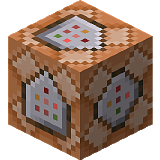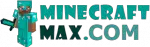The wolf becomes hostile when the player attacks it. At the same time, the wolf's eyes turn red. If the wolf was in a pack, then the whole pack will attack the player. You can't tame a hostile wolf. Wolves hunt sheep and rabbits, while also becoming aggressive
- Minecraft versions: 1.19.2 /1.19.1 /1.19 /1.18.2 /1.18.1 /1.18 /1.17 /1.16
- ID: wolf ~ ~ ~ {Angry:1}
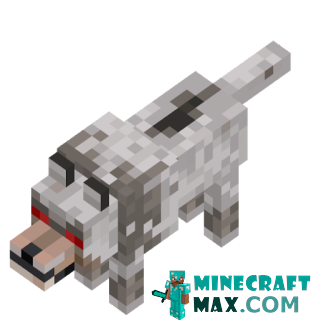
| Health | 4 |
| Damage | 2 |
| Experience | 2 |
Where to find hostile wolf
Here’s where you can find hostile wolf in Minecraft, i.e. where hostile wolf in Minecraft.
Summon hostile wolf command
Here is the command that allows you to summon hostile wolf in Minecraft, that is, how to create hostile wolf in Minecraft.
Hostile wolf can be summoned using a command in creative mode.. This requires:
- open chat (press “T”)
- write command
/summon minecraft:wolf ~ ~ ~ {Angry:1} - press “ENTER”
You can also specify the coordinates by which hostile wolf will be called:
-
/summon minecraft:wolf ~ ~ ~ {Angry:1}
the current coordinates of the player -
/summon minecraft:wolf 100 ~ 200 {Angry:1}
X coordinate = 100, Y = current Y coordinate of the caller, Z coordinate = 200 -
/summon minecraft:wolf ~10 50 ~-2 {Angry:1}
X = current X-coordinate + 10 blocks, Y = 50, Z = current Z-coordinate – 2 blocks
X – coordinate from west to east, Y – height, Z – coordinate from south to north.
The command can be written to the command block so that it is executed when a redstone signal is received. This is especially true if the hostile wolf command does not fit in the chat line.