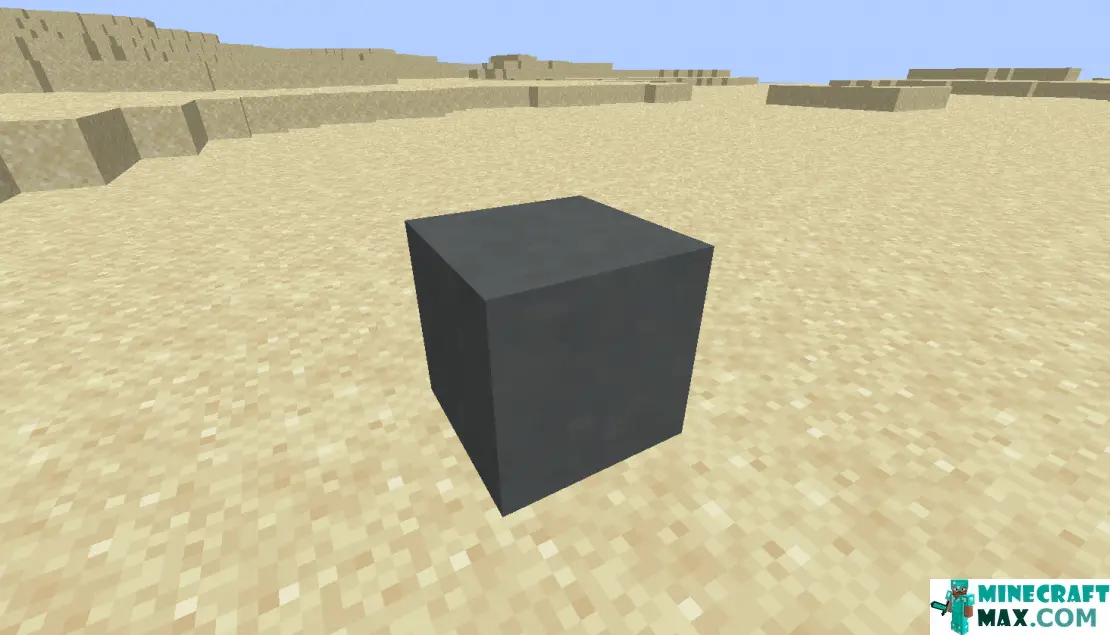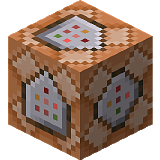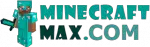Turquoise ceramics can be obtained by painting terracotta with turquoise dye. Any ceramics is a fairly durable building material
- Minecraft versions: 1.19.2 /1.19.1 /1.19 /1.18.2 /1.18.1 /1.18 /1.17 /1.16
- ID: cyan_terracotta

How to craft turquoise ceramics
Here is how to craft turquoise ceramics in Minecraft. The crafting recipe specifies the required ingredients and their location in Minecraft.
To craft turquoise ceramics in Minecraft you will need: 8 This and This. These ingredients should be placed on the workbench as shown in the picture below. To open the workbench, you need to right-click on the installed workbench.
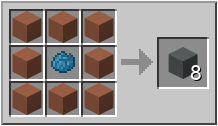
| Terracotta (8) | ||
| Turquoise dye (1) |
What can be done from turquoise ceramics
Here it is indicated what can be done from turquoise ceramics in Minecraft, i.e. which recipes use turquoise ceramics in Minecraft.
Where to buy turquoise ceramics
Here it is indicated where you can buy turquoise ceramics in Minecraft, i.e. where turquoise ceramics is sold in Minecraft.
Get turquoise ceramics command
Here is the command that allows you to get turquoise ceramics in Minecraft, that is, how to create turquoise ceramics in Minecraft.
Turquoise ceramics can be summoned using a command in creative mode.. This requires:
- open chat (press “T”)
- write command
/give @p minecraft:cyan_terracotta - press “ENTER”
You can also specify the number and to whom turquoise ceramics will be issued:
-
/give @p minecraft:cyan_terracotta 10
get 10 turquoise ceramics -
/give MinecraftMax minecraft:cyan_terracotta
turquoise ceramics will be given to the player with the nickname MinecraftMax
The command can be written to the command block so that it is executed when a redstone signal is received.